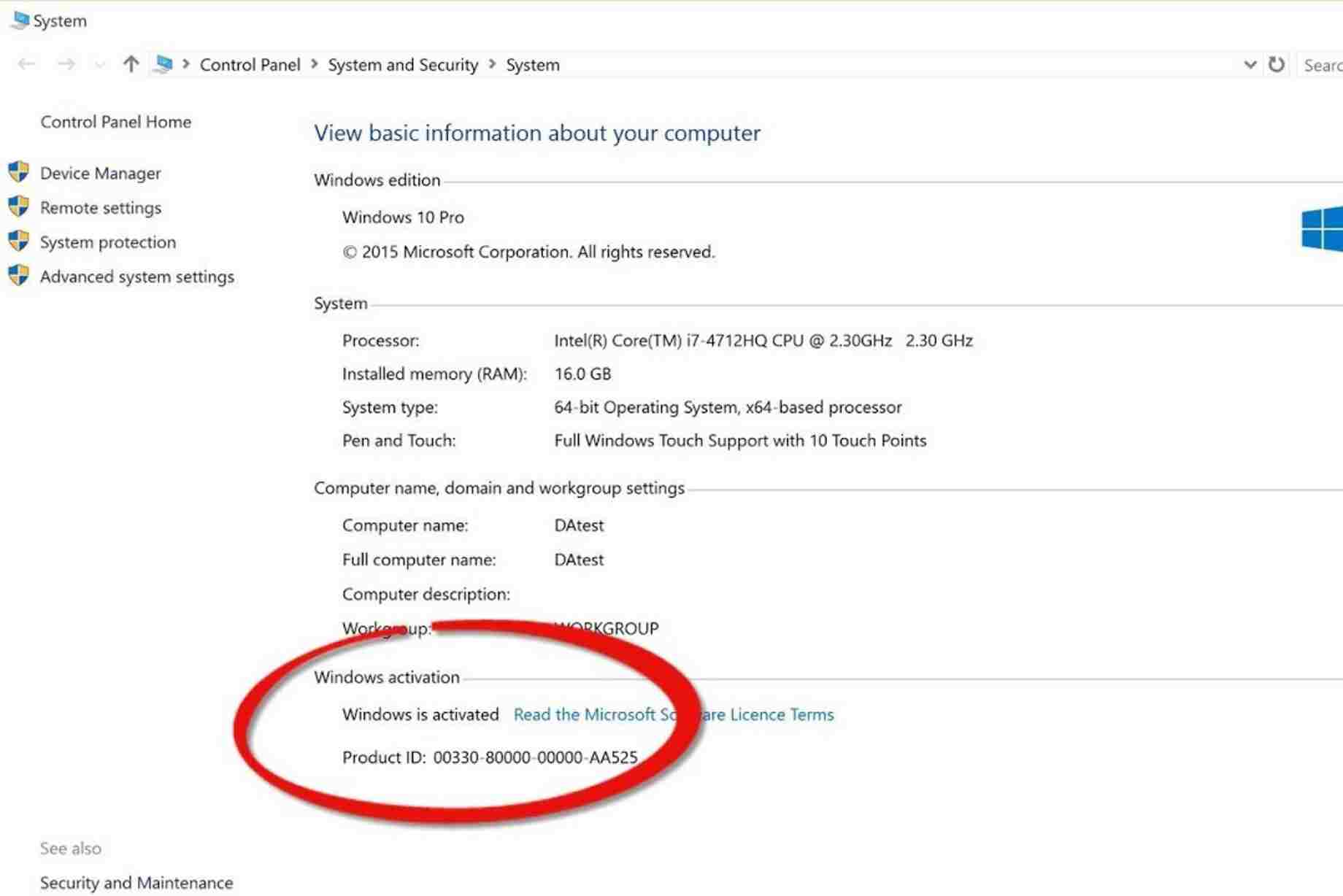Activating your Windows 10 Pro Key is essential to ensure that you can access all the features of the operating system while maintaining security and stability. This comprehensive guide walks you through the activation process, addresses common issues, and clarifies key differences between Windows 10 and Windows 11. Whether you’re upgrading from a previous version or setting up a new installation, this article provides everything you need to know.
Understanding Windows Activation
Windows activation is a process designed to verify that your copy of the operating system is genuine and has not been installed on more devices than allowed by the Microsoft Software License Terms. Activating your system ensures you receive the latest updates and features while protecting you from potential security risks associated with unlicensed software.
Importance of Activation
The importance of activation cannot be overstated. Activating Windows provides several benefits, including:
- Access to Full Features: Only activated versions of Windows allow users to access the complete set of features, including advanced security settings and management tools.
- Regular Updates: Activated copies receive security and functionality updates, ensuring your system is equipped to handle the latest threats.
- Better Support: Microsoft provides better support for activated users, helping resolve issues more efficiently.
Types of Windows Activation Keys
There are different types of activation keys for Windows, including retail keys and OEM keys.
| Type | Description | Transferability |
|---|---|---|
| Retail | Purchased from authorized retailers and can be used for a single device. | Can be transferred to another device. |
| OEM | Comes pre-installed on devices by manufacturers, tied to the hardware. | Cannot be transferred to another device. |
With the introduction of Windows 11, users might also encounter Windows 11 Home Key, which activates the latest version of the operating system. Understanding these key differences is essential for a smooth activation experience.
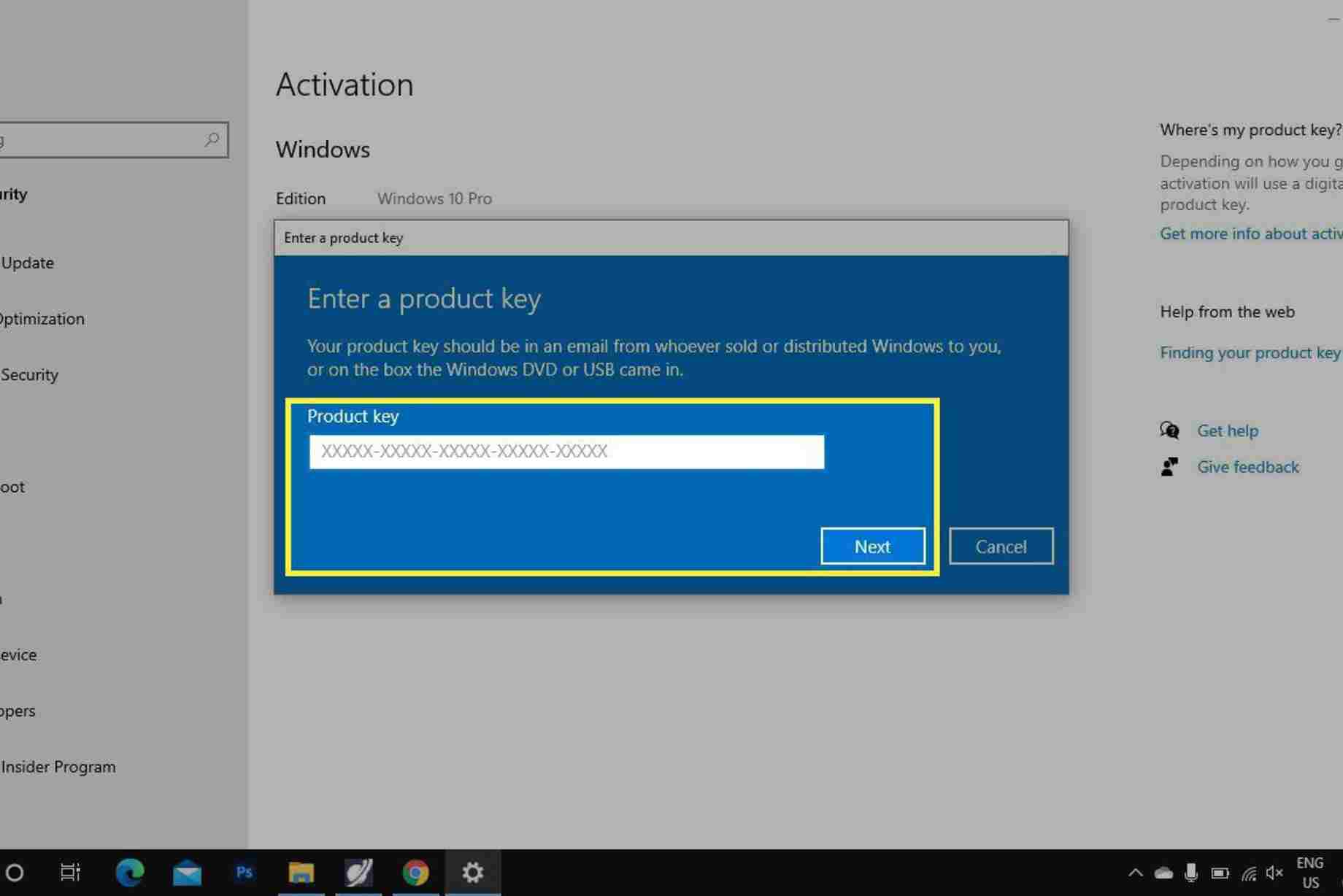
Benefits of Activating Windows 10 Pro
Activating your Windows 10 Pro Key offers numerous advantages that enhance your overall computing experience. Some key benefits include:
- Access to Enhanced Features: Users can take advantage of features exclusive to Windows 10 Pro, such as BitLocker encryption and Group Policy Management.
- Regular Updates: Activated versions receive regular security updates, improving functionality and ensuring protection against threats.
- Remote Desktop Support: Windows 10 Pro supports Remote Desktop, enabling users to access their computers from remote locations.
These features are particularly valuable for business users or those who require additional security for their data.
Step-by-Step Guide to Activate Windows 10 Pro Key
Activating Windows 10 Pro is a straightforward process, and there are several methods available. Each method can be used depending on your preferences and circumstances.
Method 1: Using the Settings Application
- Open the Settings menu by clicking on the Start menu and selecting the gear icon.
- Navigate to the Update & Security section.
- Click on the Activation tab on the left sidebar.
- If your copy of Windows is not activated, click on Change product key.
- Enter your Windows 10 Pro Key and follow the on-screen prompts.
Method 2: Using Command Prompt
- Search for “cmd” in the Start menu.
- Right-click on it and select Run as administrator.
- Enter the command for installing the key, replacing the placeholder text with your actual Windows 10 Pro Key.
- Enter the command to activate Windows.
- Confirm activation by entering another command to display whether Windows is activated.
Method 3: Using PowerShell
- Search for PowerShell in the Start menu.
- Right-click it and select Run as administrator.
- Use the same commands as in Command Prompt for installing the product key and activating Windows.
Method 4: Digital License
If you upgraded from a previous version of Windows or purchased Windows 10 Pro digitally, your copy might be linked to your Microsoft account. Ensure your device is connected to the Internet, and access the Activation settings. If Windows detects your digital license, it will activate automatically without the need for a product key.
Troubleshooting Common Activation Issues
Despite following the activation steps, you might encounter issues. Here are common problems and solutions:
Invalid Product Key Error
If you receive an “Invalid Product Key” error message, double-check the key for typos and ensure that you are using the correct key for your Windows version.
Activation Server Unavailable
Sometimes, Microsoft’s activation servers may experience downtime. If this happens, wait a while and try activating again.
Significant Hardware Changes
If you replace hardware significantly, such as the motherboard, you may need to reactivate Windows. Contacting Microsoft Support can help resolve this issue.
Error Codes
If you encounter specific error messages, note down the error code and search the Microsoft support site for guidance. This can provide tailored troubleshooting steps.
Differences Between Windows 10 Pro and Windows 11 Home Key
Understanding the differences between Windows versions is essential for users considering an upgrade or installation.
Key Features Comparison
| Feature | Windows 10 Pro | Windows 11 Home |
|---|---|---|
| BitLocker | Yes | No |
| Group Policy Management | Yes | No |
| Remote Desktop | Yes | No |
| Widgets | No | Yes |
| Snap Layouts | No | Yes |
| Gaming Enhancements | Limited | Enhanced (Auto HDR, DirectStorage) |
Windows 10 Pro offers several features that cater to business and professional users, while Windows 11 Home focuses on a modernized user interface and improved productivity features. Your choice largely depends on your needs—Windows 10 Pro for business and management or Windows 11 Home for personal use and gaming.
FAQs about Windows Activation
How Many Times Can I Use My Windows 10 Pro Key?
You can use your product key to activate Windows on one device at a time. If you change your hardware significantly, you may need to reactivate using the key.
Can I Transfer My Windows 10 Pro Key to a New PC?
If you have a retail key, you can transfer it to a new PC. However, OEM keys are typically tied to the original hardware and cannot be transferred.
What Happens If Windows 10 Pro Is Not Activated?
If you do not activate Windows, you will be limited in functionality. Unactivated copies will prompt persistent reminders to activate and may miss critical security updates.
Activating your Windows 10 Pro Key is vital for enjoying the full range of features and ensuring your operating system remains secure and up to date. This guide has covered various activation methods, troubleshooting tips, and differences between Windows versions. By following these steps and understanding the importance of activation, you can ensure that your Windows operating system is functioning optimally.